How to Encrypt Email in Gmail, Outlook, and Yahoo?
The generation of the 18th century was the beginning of mail, anything like information. From the beginning, the sender can transport letters, parcels, and postcards into a certain location. There was no internet and no second option for transferring mail through safe packages. One post to another post mails was transferred through some post worker. Well, day after day we have passed many years of the human race. Now we have various methods for mailing through the internet. Presently people don’t need to post mail because of the internet advantages.
The time when the mail system was later and postcards it wasn’t so fast enough to transfer which was the reason for very slow processing. We know any slow process is a problem for various work sections and because of problems our genius human organization built numerous upgrades in technological belongings. Each day people discover unlimited upgrades and processes to make things easier than before. Like other processes, people also got success in improving the mail system through the internet.
Nowadays, there are some of the best sections for everyone to mail anything through using some staff such, Yahoo, Outlook, and email in Gmail. People achieve unlimited advantages through these free mailing staff. Each email option has specific advantages and unique methods to learn and discuss with others.
What is Encryption Email?
Including our email inbox, we secure information and some of this information demands more safety. Including some files on our email, we got our personal data password and some major key to unlock our safety. In most cases, Cybercriminals destroy our basic security and enter our inbox to steal our files. After a cybercriminal tries to steal a file from our inbox we can’t do anything because it’s beyond most of the user’s experience. For protecting important files in the inbox professionals always encrypt the file. Encryption does convert your original file or information and turns it into secret code which is used to hide its original data. In most windows software cases, you will see that encrypted through the owner. A software owner encrypts it to provide the software without getting attacked by a cyber-criminal. According to a professional, if you want to secure any information first of all you must try to encrypt the file with some hard encryption method.
Read Also:
- How to Get Free Internet at Home without Paying Anything
- How Do WiFi Extenders Work? Repeater, Booster, Extender?
- How to Download Photoshop Free? With Installation Guideline
Yahoo
This is a web portal type site with great starts on the online section. 27 years ago Jerry Yang and David Filo became successful in creating mailing websites from the human-edited web directory. March 1994 was the time when that web directory got a new name which was Yahoo!. It was a great year of success for the founder of yahoo!.
After some months when 1995 arrived David and jetty decided to announce the Yahoo search. Yahoo! Search is a search engine program where users are allowed to search in Yahoo! Directory. Well, mostly we can tell that a search engine used to be an informal sector where you can search for any help on any website and whatever you ask you can get through it. In 1998 there was no other competitor against Yahoo and also Yahoo! became the world’s most popular online directory with search engines including (WWW) World Wide Web.
Gmail
Imagine today and tomorrow without Google, which is nearly impossible for almost everyone. As we talked before once in 1998 the king of the online section was Yahoo!. When you get a phone with extra features and quality for free then you can’t miss that chance. Yes, 1998 was the time when google arrived including the World Wide Web section. In most cases, Google was the reason for losing popularity of other similar search engine and mailing sectors.
In 2004 Google released the webmail section Gmail. Now it is available in 105 languages and serves worldwide with great protection. It also has one more free section of google which you can use through registering with your info. According to Wikipedia in October 2019 Gmail got 1.5 billion users. It seems there’s no best way to keep your information safe when you send it through mailing sections.
Outlook
Acquiring knowledge from the above outlook is unique than Gmail and Yahoo?. It has some other options such as Email, Contact Managing, web browsing, task managing, journal login, calendaring, and note-taking. Outlook is known by Microsoft outlook and it is developed by Microsoft Corporation. Most of the people got various successful stories about Microsoft corporation.
As far as we can know, Microsoft Corporation is one of the world’s most popular corporations. The Email section of Microsoft outlook created this for each user such, as Android mobile, IOS devices, and Windows users. Wherever and whenever you do any mails no one can guarantee about the hacker protection which is the reason for us to find the best way.
How to Encrypt Email?
There are easy steps for encrypting email in each sector. Mailvelope is the best way where you can encrypt any email with a specific password. It will not be any hard option to encrypt and decrypt the file with the Mailvelope so without wasting time let’s jump into the encryption process.
1. Download the extension from the chrome web store
2. Open Mailvelope and generate a key through any email account like Gmail, Outlook, Yahoo.
3. Encrypt any Data with the previous key you generated also you can attach the file and text mail below.
After encrypting your mail you will get a download link of your encrypted file which now you can send to anyone. If you send it to others they will see it as an encrypted virus and without your key, they can’t unlock the mail. Let’s see how to decrypt the email.
4. After sending the encrypted message, the receiver needs to decrypt like this.
5. Enter the same password while you were generating the key.
Warnings
Talking about technology software is the same as talking about code. The whole world is growing through code and some of the code used by bad people and also some used for good reasons. Software programs are built through internal coding which is beyond understanding for ordinary people. In most cases, people get harmed through various cyber criminals which we call hackers. Cybercriminals are very professional at coding which is the reason for encrypting our data. You can get more protection if you start avoiding downloading software from unknown websites. Well, every website provides an application through an encryption method but the problem is that some of these encrypted software cyber criminals put some cheat codes which can be more harmful to you. It’s a warning not to use unknown software even if it’s already encrypted.

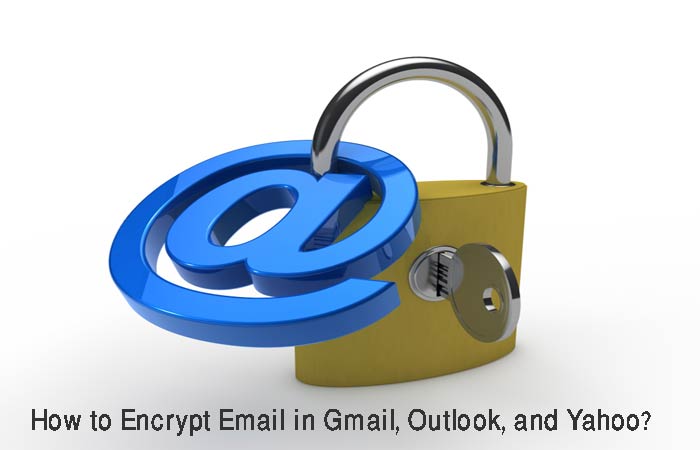
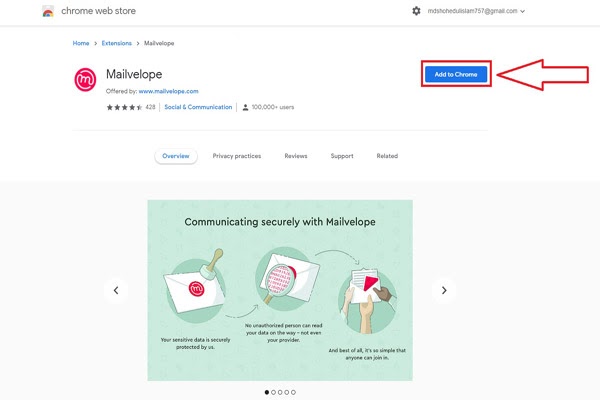
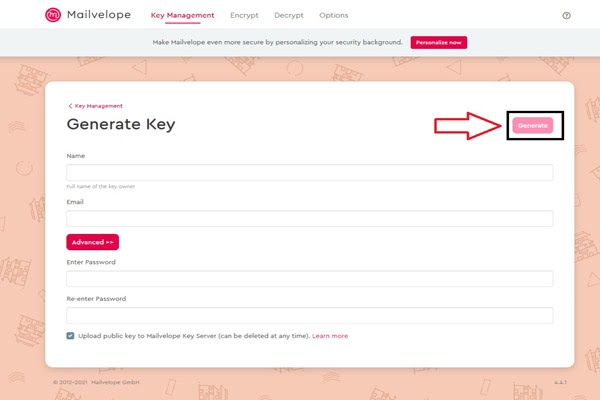
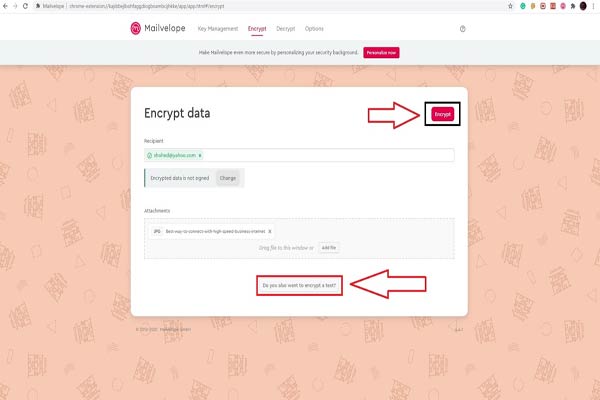
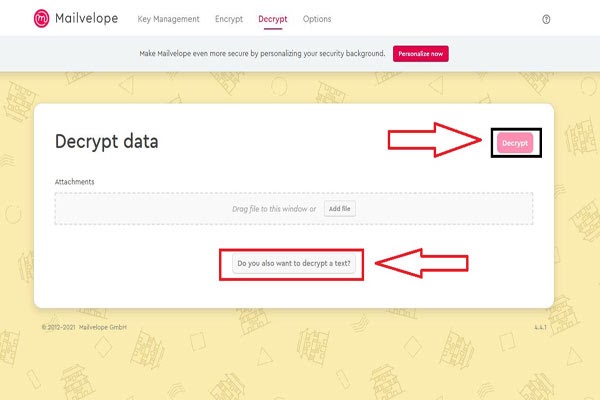
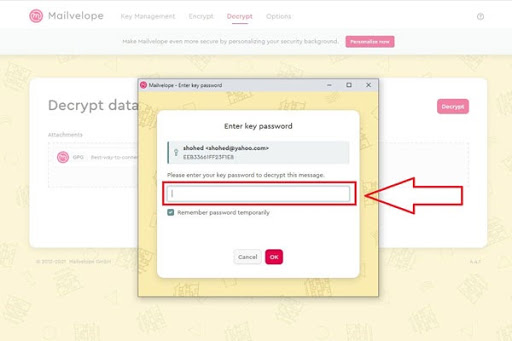





![How to Set Up a Conference Call [Best Methods]](https://ispfamily.com/wp-content/uploads/2019/12/How-to-Set-Up-a-Conference-Call.jpg)